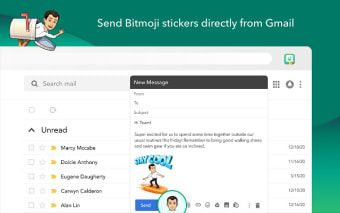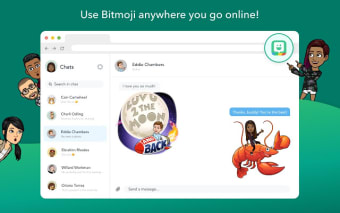Free emoji creator for your browser
Bitmoji for Chrome is a free browser extension that enables you to create personalized emojis with a personalized avatar. Originally known as Bitstrips and eventually acquired by Snaps Inc., this personalization app allows you to copy and paste your original emoji ideas virtually anywhere, even on your emails. Bitmoji is now a part of Snapchat’s platform and is also available as a mobile app.
Top Recommended Alternative
Create your own set
When it comes to messaging apps and virtually any place where you can type and compose sentences, emojis are a popular tool to use. It’s quite easy to use emoticons, emojis, stickers, and even GIFs to express yourself in web forums and private messages. They have even been upgraded to augmented reality emojis like in Snapchat and Messenger, which you can activate using facial recognition.
However, since there are tons of these emojis on various apps and platforms, it can be difficult to stay different and unique enough to be noticed by everyone. Thus, Bitmoji aimed to make things refreshing and gave you to chance to get really creative with how you express yourself. Bitmoji is a spin-off app that came from Bitstrips.com, a web application that allowed users to create comic strips using user-created avatars with preset templates and poses.
Bitstrips comes with a user-friendly design, so anyone can create comic strips even if they lacked the necessary artistic skills. This basic concept had become highly popular on Facebook and mobile platforms, so, eventually, Snapchat’s company took over and promoted Bitmoji as a feature. Bitstrips’ service was shut down, but its spin-off gained considerable traction.
Be a unique emoji
Similar to how Bitstrips operated, Bitmoji for Chrome lets you easily create a custom avatar. It has over 100 options for you to create your own likeness or even another character entirely. You are able to dress up your avatar, as well, so that it matches your real-life fashion style. There are different types of face shapes, body types, hair, and clothing available, letting you customize to your heart’s content.
When you’re ready to create your Bitmojis, your avatar will first be posed in various ways. The app only offers preset templates so you can’t change much about them—and the most configuration you can do is with the appearances. After selecting the poses, your creations can be inserted into almost any online conversation or message. You can resize them, too.
Bitmoji for Chrome allows this flexibility and allows the emojis to appear even in emails. However, despite the versatility of the design choices, your choices for it are actually few—especially when it comes to the avatar clothing. While it was made to be easy to use and simple to set up, the more artistically-inclined users can find it limiting since they can’t upload their own ideas for emojis.
Needs more choices
Bitmoji for Chrome is a handy emoji maker that helps anybody create their own one-of-a-kind emoticons. It’s simple and can be sent almost anywhere so if you’d like to shake things up, you can try creating your own avatars or characters of your own. Unfortunately, the customization choices won’t fully satisfy most people so you should expect to find only a few options for certain categories. You only need a Bitmoji account.